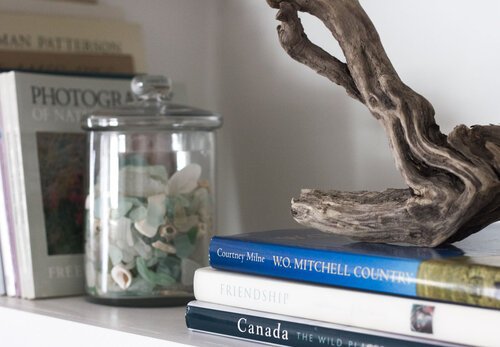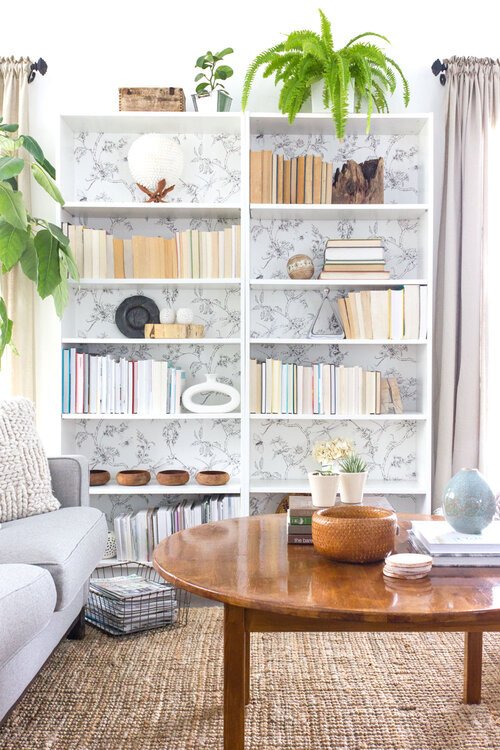DIY Options For A Simple Household Command Centre
You've seen all those fancy home command centres on Pinterest, right? They look cool, but they can take up a lot of space and eat up a lot of money. Yup, they may work well to keep the many appointments, games, homework assignments, grocery lists and to-do schedules up to date. Or they may just add more overwhelming clutter to your already overwhelmed home (and mind).
Here's an idea.
Simplify your planning and organizing system to keep everyone in your household on track and in sync. If you like a lot of calendars, boards, file folders and hooks and your family actually uses them, great - push pin your heart out.
But if that cute chalkboard just adds more dust to your home and you're still late for soccer practice anyway, ditch it for something that works. I truly believe that function has to come first, and then you can make it fit your home in a stylish and calming way.
OPTION 1: GO DIGITAL
Odds are most people in your home over the age of 8 or 10 have an electronic device of some kind. Make them work for your family to keep you all on the same tab. There are some amazing apps out there that can pull your various calendars, lists and message boards all into one place where everyone has access to the most updated information.
My favourite: Cozi.
This app is user-friendly and intuitively designed to act just like a command centre physically in your home. Only better, because it automatically syncs in real time on all your devices. You can add in each family or household member and give them their own calendar. Input anything specific to each person in their own colour code. You can see and have access to everyone's calendar, and they can too, or they can only access their own - your choice. The app even asks you questions to help you fill in monthly and annual maintenance chores according to the kind of home you have. It will also add in holidays and birthdays and you can set recurring chores or appointments and be sent reminders.
The app also acts as a central hub for lists - so the grocery list will always be up to date on all your devices, and when someone picks up the bread, they can cross it off the list so another won't duplicate the purchase. Cozi has it's own messaging centre right in-app, so you can text family from there, and it even has a journal board, so you can write messages or memories you want to keep and share. Finally, it also has a meal planner and recipe box, so you can plan out the week's meals (and maybe the kids/spouse will even cook some of them since they have the plan and recipe right in front of them!).
Of course the other free and simple option for digital scheduling is good ol' Google Calendar where you can create a calendar for each family member, colour code and share them, plus set recurring events and reminders.
OPTION 2: HIDE YOUR COMMAND CENTRE
If you haven't embraced the digital world of organizational apps just yet, but don't want the cumbersome out-in-the-open command centre in your home, create one behind closed doors.
Use the back of a cabinet door. Using sticky command strips, install a small whiteboard or calendar, some sticky note pads for lists and maybe even a small file case or basket for keeping permission slips or the repairman's card.
Create a complete command centre and home office hub inside an underused closet. Consider adding a filing cabinet, baskets for office supplies, calendar, bulletin board, and a charging station for all devices. It can all be hidden by closing the door or hanging a curtain in front of it.
OPTION 3: STREAMLINE YOUR COMMAND CENTRE
Maybe it still works best for you to have the big calendar and message board out where no one can pass it by unnoticed. There are simple and streamlined options to consider so that your command centre doesn't need half a day dedicated to decluttering it every week!
Carve out one spot and group everything together on a background that's one consistent colour or material. This will visually tame the clutter of having a bunch of smaller things on the wall. Try taping off and painting a colour block or installing a whole wall of cork board.
Frame all of the separate pieces (calendar, memo board etc.) in frames of the same colour to keep them consistent and tidy. Paint any file and magazine holders, a desk and a stool the same colour for a soothing feel.
Repurpose an old window or door to hang and combine calendar, memos and lists into one.
Use clipboards and/or cork board on unused vertical unused space between doorways or on the side of a cabinet or the fridge. You can use them to post a weekly menu, a calendar, notices or whatever you might need at any given time.
FINAL TIPS TO SIMPLIFYING YOUR FAMILY'S SCHEDULE
1. Schedule everything, and make sure to input whatever the kids hand you from school or extracurriculars immediately into a central calendar.
2. Schedule in dedicated family time together.
3. Schedule in alone time - with yourself and with a significant other.
4. Don't over-schedule. Everyone, kids included, respond well to down time.
5. Hold a quick weekly family essentials meeting to go over upcoming events and encourage each other in the week ahead.