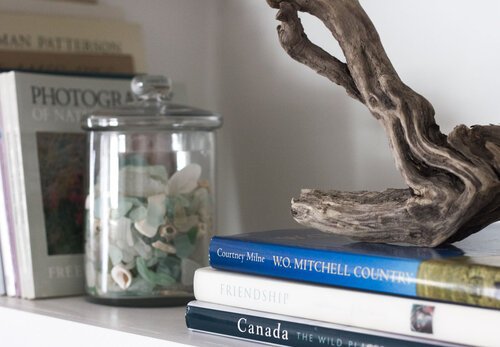Boost Productivity By Detoxing Your Processes
Simplicity and consistency are essential to boosting productivity without working harder or longer. The goal is to lessen your stress and lessen your effort while also boosting productivity - and enjoying your work!
Often though, we look for complex solutions instead of just simplifying what we already have.
I’ve found that by detoxing the chaos going on right now - the clutter choking your creativity, the complicated management systems you never mastered, the guilt from never getting your post-it notes finished or emails answered - you have a clean slate and clear focus that allows you to bring back in ONLY the simplest and most essential tools and processes that will help you be your most focused and productive.
Don’t get me wrong - there are apps and software programs and great little hacks that certainly help with time management and efficiencies. But sometimes, you can’t even see what you need until you’ve cleared the slate.
5 STEPS TO DETOX AND BUILD SIMPLER BUT MORE EFFECTIVE PROCESSES AT WORK:
1. Start with a digital detox.
You can’t simplify your processes without clearing your mind and your digital devices first. Do this incrementally in small steps without going crazy with my 7-Day Digital Detox plan.
2. Use the 1-Day Post-It Method.
Remove the gazillion post-it notes from your computer monitor and around your office. They’re nothing but visual clutter that subtly takes up space in your brain and make you feel guilty for things you’ve not gotten to yet. Instead, put all your reminders, cheat notes and to-do list items in a physical book or a digital notetaking app. Keep them all in one place, and use your post-it notes for daily tasks only. In the morning, write down the 2 or 3 things you really need to get done that day and stick them on your monitor. Then make sure to spend essential time to get them done and take them down and throw them away at the end of the day. It’ll feel energizing to start fresh again tomorrow.
3. Get to Inbox Zero.
I know it may seem like a frivolous goal. But it’s absolutely doable and it’ll change your life.
First, set up folders within your inbox for people you want to keep emails from and/or projects or categories of emails.
Then start decluttering your inbox through bulk delete and file actions. Use the search box to filter all emails from certain people you want to keep and drag them to their folder. Bulk delete emails from others or from anything older than a year or two.
Set up rules to automatically filter new emails into the correct folders - for example, anything with “unsubscribe” in the email could go directly to a “newsletter” folder or “store” folder.
Finally, take the time to unsubscribe from any of the junk emails and subscriptions you no longer want.
What will be left in your inbox are only the important new emails you need to deal with, and you should make it a goal to deal with those within the week, so you can get to Inbox Zero again by the end of each week.
4. Automate and use templates.
Save time and brainpower by automating every repetitive task you can.
Create auto-reply emails for those that you get often that require the same answer.
Batch and auto-schedule your social media.
Automate your weekly or daily team or customer emails.
Automate scheduling by setting up a Calendly or Acuity or another appointment scheduling app. The next time a client wants to book a meeting you can simply send them to your link and they can choose what works with your calendar. All the logistics will be automated from there.
Create a cheat sheet for coding, branding and messaging you use over and over so it becomes as simple as ‘copy and paste’.
Document processes step by step so that you never have to remember in your head - you only need to follow along each time you work through something.
5. Consider not adding some things back in at all.
Once you’ve detoxed and decluttered your processes, calendar, documents, emails and your digital desktop and home screens, consider carefully what you bring back in.
You may want to forgo all social media apps (or those you’re addicted to) on your phone. Instead, just check Insta or Twitter once on your computer and that’s it.
Although some apps and management software can be lifesaving, others might just be adding layers of complication when not necessary. Be picky about what you use. Perhaps a simple spreadsheet or notebook will do.
What about not bringing back administrative tasks at all? You might want to think about hiring a virtual assistant for just a few hours a week to handle those kinds of tasks for you, freeing up time to focus on the truly important work that will get you ahead.
I hope the detox and these steps might work to lessen your stress and increase your productivity!